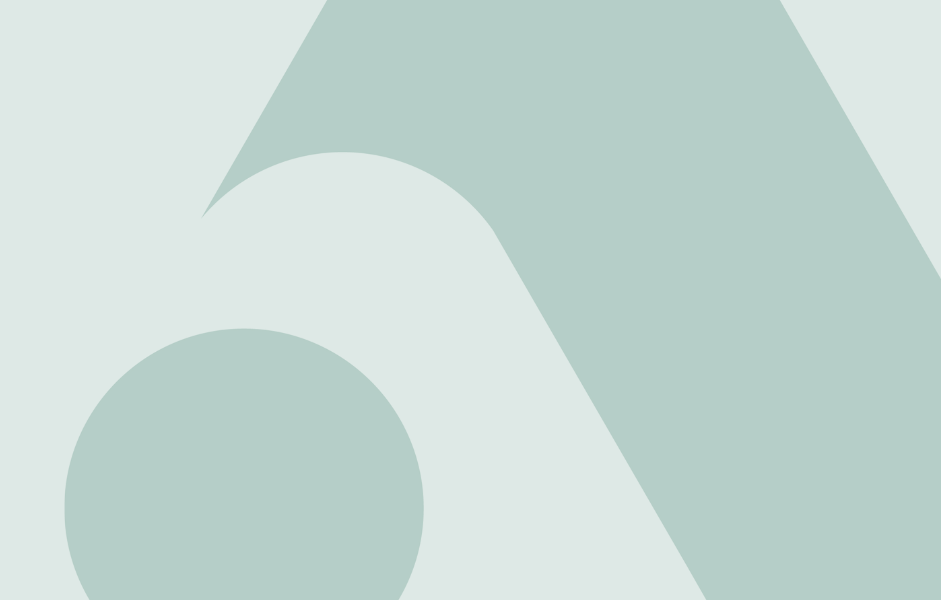You can nominate someone to help you with your Financial Assistance Scheme (FAS) application. You will be able to do this through our online portal.
You can choose someone to act on your behalf and make decisions about your application. This person is called an authorised representative.
If you are not able to make an application because you have diminished capacity, someone can nominate themselves to be your authorised representative.
About authorised representatives
An authorised representative has the same access to an application as the applicant (you). They might be someone you know or you're related to, or a professional providing services (such as a lawyer or case manager).
A professional who will be submitting invoices and receiving expenses from the FAS (other than a lawyer receiving legal costs) cannot act as an authorised representative.
This is to avoid conflicts of interest and make sure that applications are made only for the victim’s benefit.
An authorised representative can:
- make decisions on your behalf about your application
- provide support to gather documents
- start, edit and complete a FAS application
- receive notifications about an application
- speak with FAS about an application (and update their own contact details)
- view a submitted application.
An authorised representative cannot:
- change the authorised representative arrangements (unless withdrawing themselves or updating their contact details)
- receive payments (unless they are a parent of a child or are otherwise authorised by law to manage payments on your behalf).
An authorised representative must agree to:
- act in your best interests
- respect any cultural considerations that apply to you
- communicate with FAS on important things to progress an application
- notify FAS of any changes to your circumstances that may impact the application
- stop being an authorised representative and disclose to FAS if they are, or are likely to be, subject to criminal and/or civil family violence matter(s)
- support and keep you updated as you go through the application process.
An authorised representative must have access to the internet and be able to send and receive online communication, including emails.
They must be able to spend the time and effort to help you fill out your application.
Nominating an authorised representative
You can nominate an authorised representative by completing the relevant form below for your authorised representative to upload to the FAS portal.
If your authorised representative is a lawyer
If you plan to have a lawyer be your authorised representative, they need to complete a client authorisation form below instead of a statutory declaration.
Learn more about lawyers' responsibilities when assisting with a FAS application.
If your authorised representative is not a lawyer
If your chosen authorised representative is not a lawyer, you will need to fill out a statutory declaration.
You will need to sign it in front of an authorised statutory declaration witness. For more information on who can witness statutory declarations, visit the Department of Justice and Community Safety's website.
You may complete this statutory declaration to nominate an authorised representative:
Your parent parent, guardian or administrator may complete this statutory declaration template to nominate an authorised representative:
Changing an authorised representative
You may change or stop an authorised representative from acting on your behalf by contacting the FAS helpline on 1800 161 136 or submitting an online enquiry.
You cannot stop someone representing you who is authorised by law (like a guardian appointed by a VCAT order) unless the legal basis for their appointment is amended or set aside.
Withdrawing from an authorised representative role
An authorised representative can withdraw from their support role by contacting the FAS helpline on 1800 161 136 or submitting an online enquiry.
Completing statutory declarations as an authorised representative
As part of your application, we need information or evidence to show that the violent act was reported to police within a reasonable time.
If the violent act was not reported to police within a reasonable time, or you want to provide more information on any issue that may impact your application, you'll need to complete a statutory declaration.
You may wish to complete the statutory declarations yourself, and have your authorised representative help you upload the completed forms to the FAS portal. In this case, you must use the statutory declarations for victims, available at FAS templates and forms.
However, if you prefer to have your authorised representative complete a statutory declaration, they must use the templates specifically for authorised representatives below.
If needed, these statutory declarations should be completed and uploaded to the FAS online portal before your application is submitted.
Otherwise, the FAS may need to request information from you, which could cause delays to your application.
Explaining why the incident was not reported to the police
Authorised representatives may complete the below statutory declaration template to explain the reasons why the victim has not reported the incident(s) to the police. Authorised representatives will also have the option of downloading a FAS generated statutory declaration which will include inputs based on the answers they provide in the application.
Explaining miscellaneous information related to the application
This statutory declaration template may be completed by an authorised representative in relation to any issue on which you would like to provide evidence to the FAS to support your application:
Examples of miscellaneous issues can be found on the FAS templates and forms page.
Identity verification
If your authorised representative is a lawyer with a valid practising certificate, they can confirm your identity in the FAS portal. If they do this, neither you or your authorised representative will need to complete an identity verification check.
If your authorised representative is not a lawyer, they will need to verify their identity as part of the registration process. You will also need to verify your identity if you are 18 or over, or applying independently as a child(opens in a new window).
Further information on how to verify an identity is available at Identity verification.
Updated